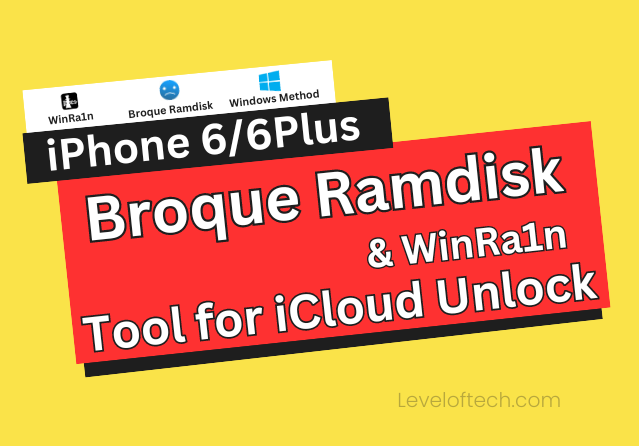Have you also bought a used iPhone, and unfortunately, it is iCloud-locked? Let’s learn how to bypass iPhone 6s iOS 15.7.8. Read this article to fix this issue with your iPhone. In this blog, we will fix iPhone Locked to Owner, in which we will bypass it.
There are many reasons for iPhone locked to owners such as resetting the iPhone or updating it. If you remember the username, it will work, if you don’t remember, the iPhone will be locked to owner. So there are many tools available in the market to fix this but they are very expensive so how we will fix this will be free windows method. To process it you will need some software tools given below. Here you can click and download them. In this blog we will describe the whole process in two parts.
if you want to learn: How to install iOS in iPhone via 3uTools Step by Step
Let’s start the method:
How to jailbreak iPhone 6s trough WinRa1n (CheckRa1n) |Windows Method
Jailbreaking the iPhone 6s can open up a world of new horizons and possibilities. It will allow you to customize your phone and improve device settings. And can install third-party apps.
Winra1n by CheckRa1n is one of the most popular tools.
In this article, we will guide you on how to jailbreak the iPhone 6s with the help of Winra1n.
You should be aware that jailbreaking your device’s warranty can void it. It should be jailbreak with care and responsibility.
Disclaimer:
Jailbreaking your iPhone may void its warranty and can cause issues if not done properly. So you have to proceed at your own risk.
Before you begin the jailbreaking process, there are some important things you should do.
- Back up your iPhone: Sometimes jailbreaking can lose data and create complications. So, ensure all your important data is backed up in a safe place.
- Make sure that your computer is running Windows: You will need a laptop or Windows PC because WinRa1n is a Windows-based tool.
- Disable Find My iPhone: Go to settings, then iCloud, and find my iPhone. Turn it off.
- Disable your iPhone Passcode: Settings>Touch ID and Passcode, and turn off the passcode.
- Download the necessary files: Download WinRa1n’s new version from the official website. And also download iTunes or 3uTools.
When you have completed the preparatory steps. Then move on to the jailbreaking process.
- Install iTunes or 3uTools
- Download WinRa1n.
- Connect your iPhone 6s. (Use a USB cable to connect.)
- Run WinRa1n.
Step 1: Download WinRa1n1.0 (This tool use for Jailbreak devices [A8-A11, iOS15-iOS16]) and Extract to WinRa1n1.0
Step 2: After Extracting a folder will create.
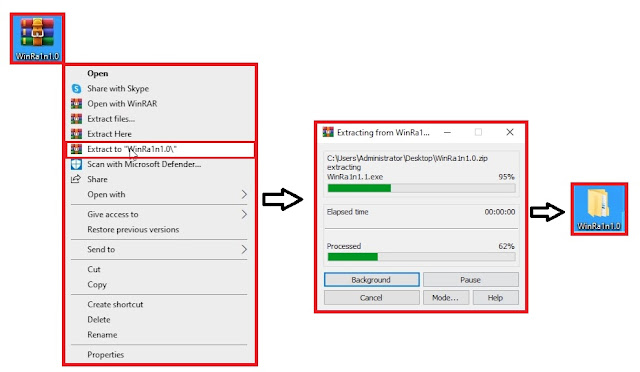
Step 3: Open the folder and install AppleMobileDeviceSupport64. There you will also find WinRa1n1.1.exe double click on it.
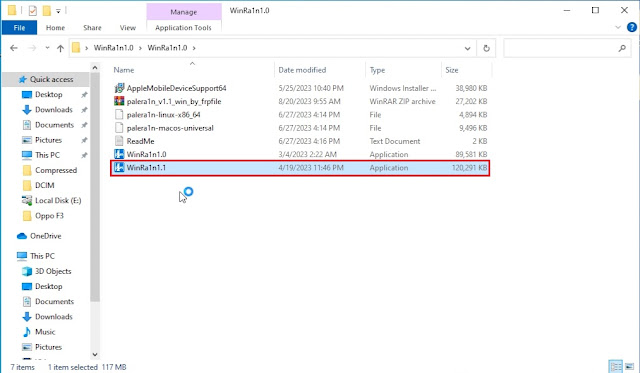
Step 4:WinRa1n1.1 (Beta) will open new windows you need to select CheckRa1n (0.1337.1) for jailbreak devices [A8-A11, iOS15-iOS16]
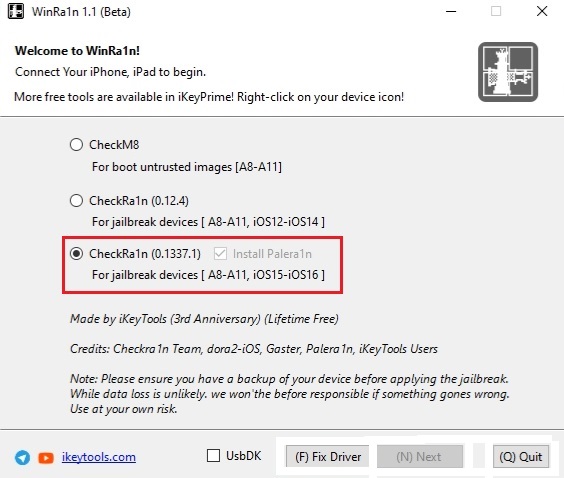
Step 5: Click on Fix Driver after fixing driver…. Press Next button
Step 6: Entering Recovery Mode begin.
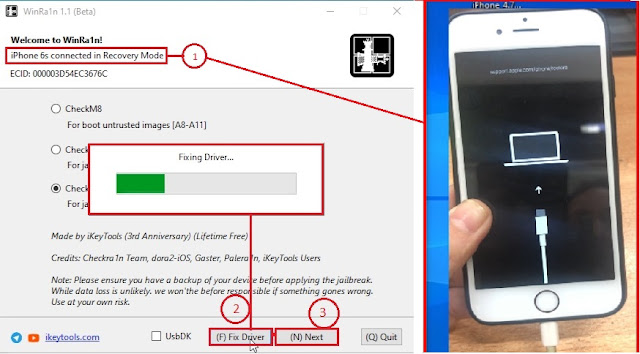
Step 7: Press start button, follow the given instruction and enter to DFU Mode.
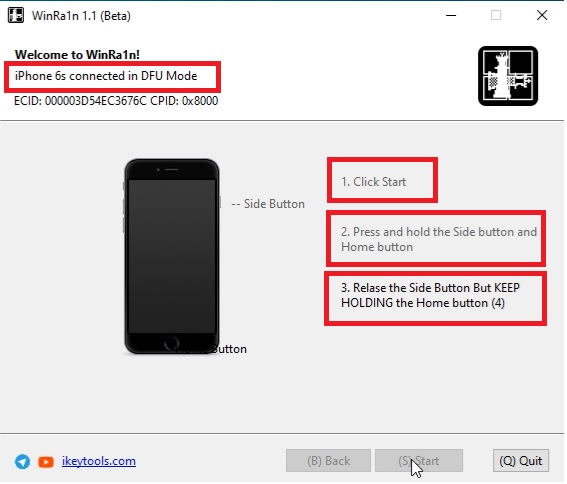
Step 8: This windows will appear if process will successfully done then press Quit.
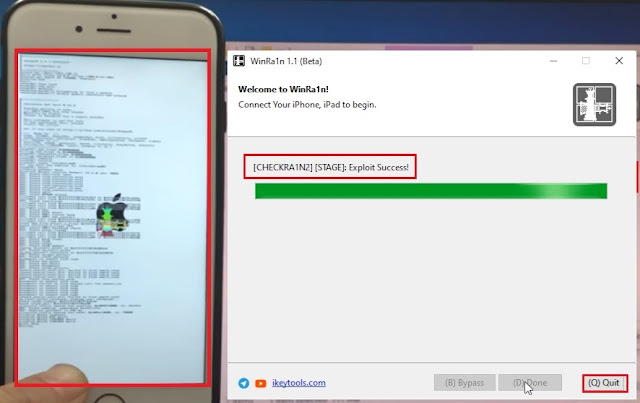
How to Check iPhone Jailbroken or not.
Step 9: Open 3uTools move on iDevice tab and see jailbroken option is YES
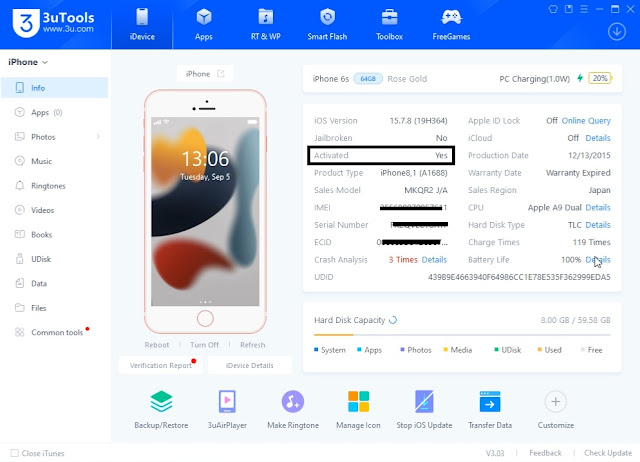
Conclusion:
The process of jailbreaking your iPhone 6s with WinRa1n can be exciting and can give you more control over your device. It will also help to customize your device. But one thing to remember is that jailbreaking comes with risks. It can void the device’s warranty.
Use official and trusted sources to install tweaks and apps. Keep backups to safeguard your data, and regularly update your device.
How to iCloud Bypass iPhone 6/6s iOS 15.7.8 |Fix Locked to Owner
This is the digital age, and smart phones and smart devices have become an essential part of our lives. Forgotten passwords and locked iCloud accounts are major issues on the iPhone 6. If you have an iPhone 6s running iOS 15.7.8 and you end up having such issues, don’t worry. This article will teach you how to iCloud bypass iPhone 6s iOS15.7.8.
Before moving toward bypassing the process, you should know what the iCloud activation lock is. This is a security feature that has been created to protect your device from unauthorized access. If it gets lost or stolen. However, it will also become an issue if you forget your Apple ID or password.
What you will need:
Gather the following resources and tools:
- PC
- USB cables
- iCloud bypass tools
Use this method responsibly and only on devices you ownDownload BroqueRamdisk v2.3.5 (This tool use for iCloud Bypass [A8-A11, iOS15-iOS16]) and Extract to Broque Ramdisk v2.3.5
After Extracting a folder will create.
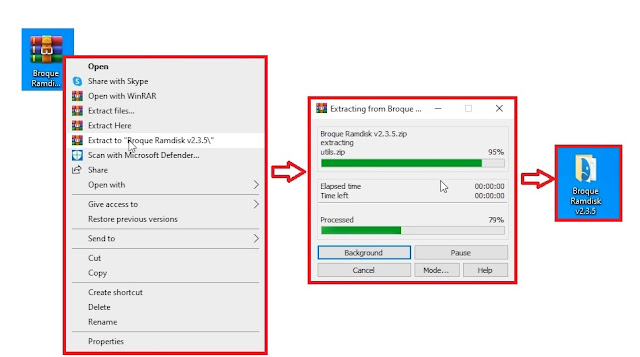
Open the folder and install Broque Ramdisk. Double Click on it.
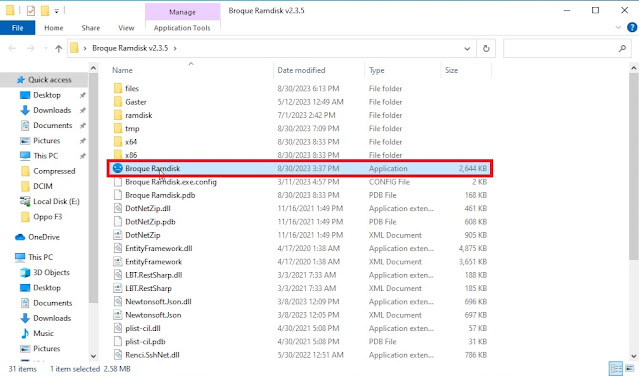
Step 1: Broque Ramdisk window will open, Click on Options.
Step 2: Check Generate Activation Files option and click on Back button.
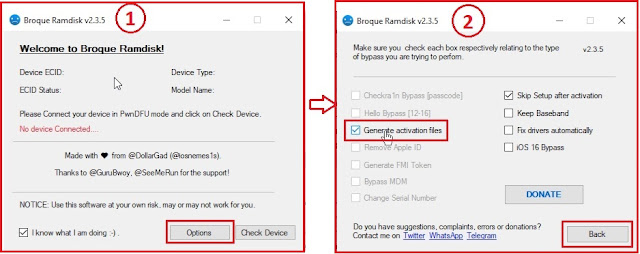
Step 3: Connect your device in Normal Mode and click on Check Device.
Step 4: Register your device, when device will connected press OK
Step 5: Press Start button.
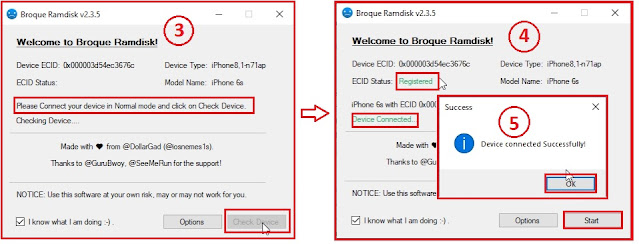
Click on Generate Files, file will generate successfully
Step 6: Press Start Bypass afresh.
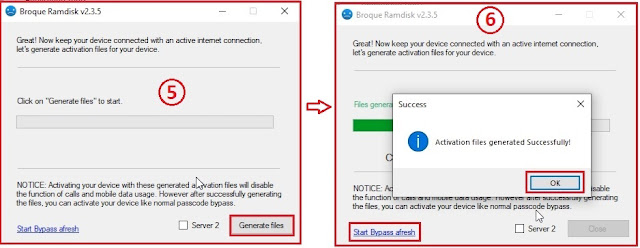
Step 7: Move to Options button.
Step 8: Check the option Hello Bypass [12-16] and press Back button.
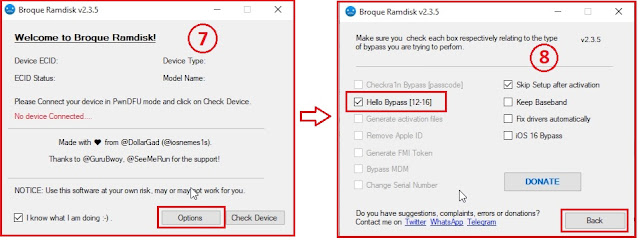
Step 9: Click on Check Device button after connected press OK
Step 10: Press Bypass Hello button.
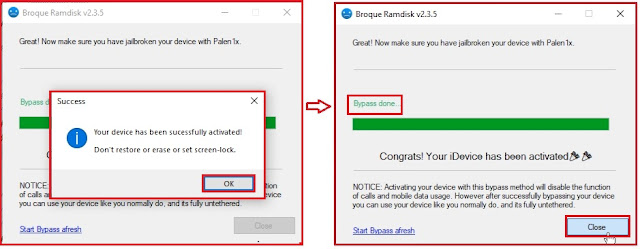
You will get device activation Congrats! message press OK and Close.
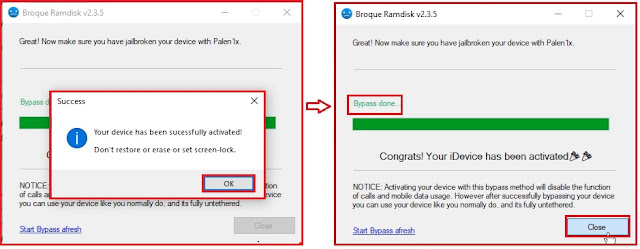
To confirm device activation 3uTools or iTunes.
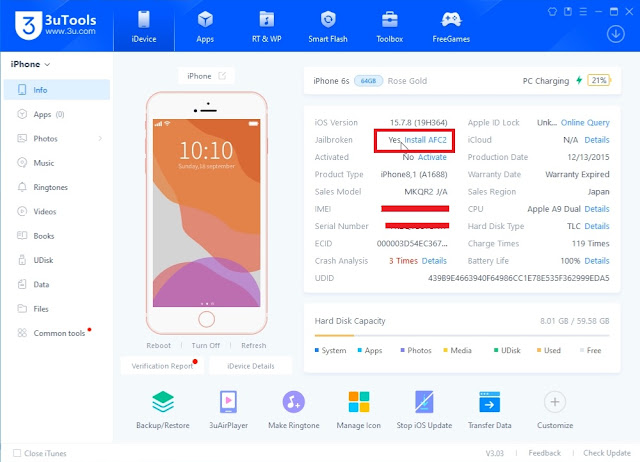
Finally Locked to Owner Fixed

How to Jailbreak and iCloud Bypass iPhone 6/6s | Windows Method
WinRa1n: DOWNLOAD LINK
Broque Ramdisk: DOWNLOAD LINK
For any question ask in Comments!