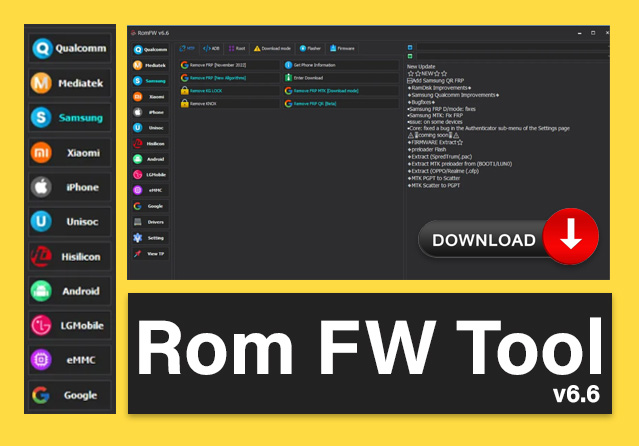Welcome to the RomFw Tool V6.6, a powerful software with super features for both Qualcomm and MediaTek (MTK) devices. Here free download, users can get the convenience of a flasher, Part Manager, Unlocker, and Network tool, among others. Not only for Samsung but also for Xiaomi, UniSOC (SPD), or even an iPhone, RomFw Tool has got you covered with functionalities like MTP, ADB, Download Mode, Firmware Flashing, Rooting, Fastboot, Sideload, Diagnostic Mode, and ISP.
How to Download RomFw Tool v6.6 Latest Version Setup
The RomFw Tool V6.6 is well-built software that offers many mobile device brands a vigorous range of features. It supports Qualcomm, MediaTek (MTK), Samsung, UniSOC (SPD), and iPhone devices. The tool has many functionalities, like Flasher, Part Manager, Unlocker, Network, Firmware, MTP, ADB, Download Mode, Root, Fastboot, Sideload, Diagnostic Mode, and ISP. With this powerful tool, users can perform tasks such as flashing firmware, FRP unlocking devices, troubleshooting, and many other issues on different smartphone models.
An Overview of the RomFw Tool
RomFw Tool is helpful software that is developed for unlocking Samsung devices, removing FRP locks on Android devices, and flashing firmware on Qualcomm devices. It is a versatile tool that provides users with many functions to manage their devices effectively.
What is the RomFw Tool?
The RomFw Tool is designed for various phone brands such as Qualcomm, MediaTek (MTK), Samsung, Xiaomi, UniSOC (SPD), and iPhone.
Main Functions:
- Flashing Firmware
- Managing Partitions
- Unlocking
- Networks
- Enabling Diagnostic Modes
It is also helpful for various connectivity options, such as:
- MTP
- ADB
- Download Mode
The RomFw Tool helps users easily root their devices, perform flashing operations, and carry out other tasks effectively.
Features of the RomFw Tool v6.6
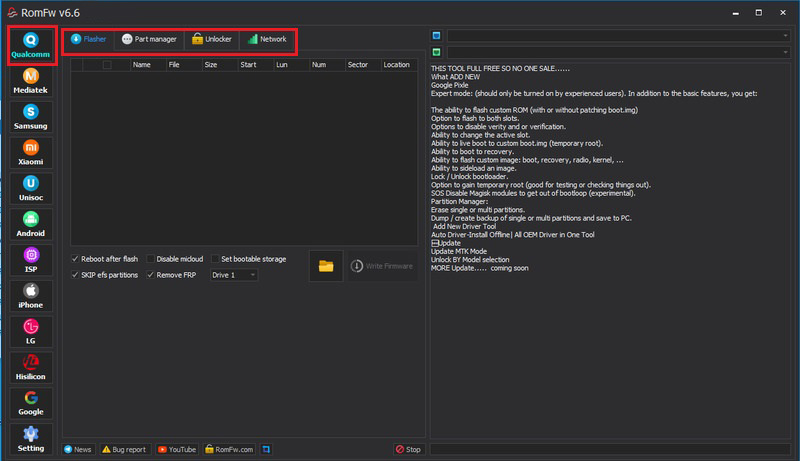
Qualcomm
Flasher
- Reboot After Flash
- Disable MI Cloud
- Set Bootable Storage
- Skip EFS Partitions
- Remove FRP
Part Manager
- Connect 9008
- Remove FRP
- Remove PIN/PW
- Disable Mi Cloud
- Erasing Mi Cloud
Unlocker
Brand
- Infinix
- OnePlus
- Oppo
- Realme
- Samsung
- Vivo
- Xiaomi
Network
- Repair IMEI | Backup QCN
MediaTek (MTK)
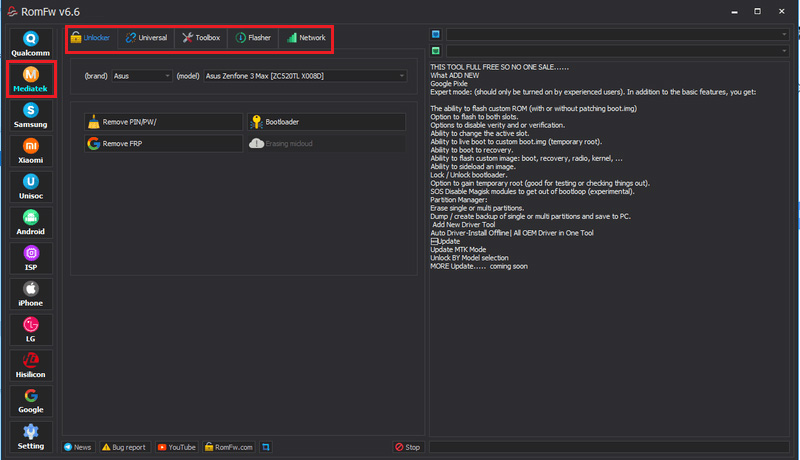
Unlocker
- Remove PIN/PW
- Bootlaoder
- Erase MI Cloud
- Remove FRP
Universal
- Get Partitions
- Remove PIN/PW
- Backup NV
- Bootlaoder
- Erasing Mi Cloud
- Remove FRP
- Erase NV
- Auth Bypass
Toolbox
- Get phone info
- Remove PIN/PW/[1]
- Remove PIN/PW/[2]
Flasher
- Write Scatter
Network
- Write IMEI 1-2
Samsung

MTP
- Remove FRP [November 2022]
- Get Phone Information
- Remove FRP [New Algorithms]
- Remove KG Lock
- Enter Download
- Remove Knox
ADB
- Remove Samsung Account
- Enable Mobile data toggle
- Change CSC
Root
- Change CSC
Download Mode
- Get Information
- Backup Restore PIT
- Fix Softbrick
- Erase NAND
- FRP Android 5,6 [method 1]
- FRP Android 5,6 [method 2]
Flasher
- Samsung All Model Flash
Firmware
- Search and Download firmware
Xiaomi
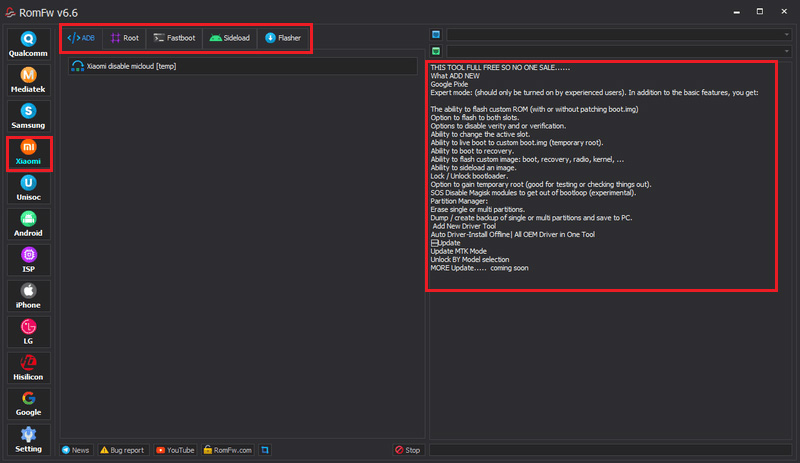
ADB
- Xiaomi Disable Mi Cloud
Root
- Xiaomi root enable mode [diag]
Fastboot
- Change Bootable Boot A/B
- Remove FRP
- Reboot EDL 1 u[unlocked]
- Reboot EDL 2 u[unlocked]
Sideload
- Get Mi Cloud JSON information
- Disable Mi Cloud QC
- Remove PIN/PW
- Erasing MI Cloud
- Remove FRP
UniSOC (SPD)

Unlocker
Brand
- Infinix
- Realme
- Techno
- Itel
Toolbox
- Enter Diag (New)
- Read info (DIAG)
- Enter Diag (Old)
- Reset Fact (DIAG)
- Power off (DIAG)
- IMEI Repair (DIAG)
Android
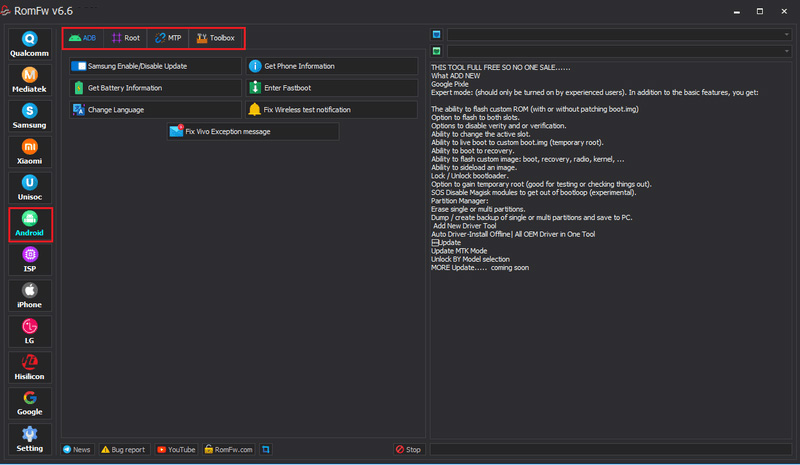
ADB
- Samsung Enable/Disable Update
- Get Battery Information
- Change Language
- Get Phone Information
- Enter Fastboot
- Fix wireless test notification
- Fix Vivo Exception message
Root
- RPMB Key provisioning [QC]
MTP
- Launch Browser
Root
- Extract OFP [QC]
- Extract OFP [MT]
ISP
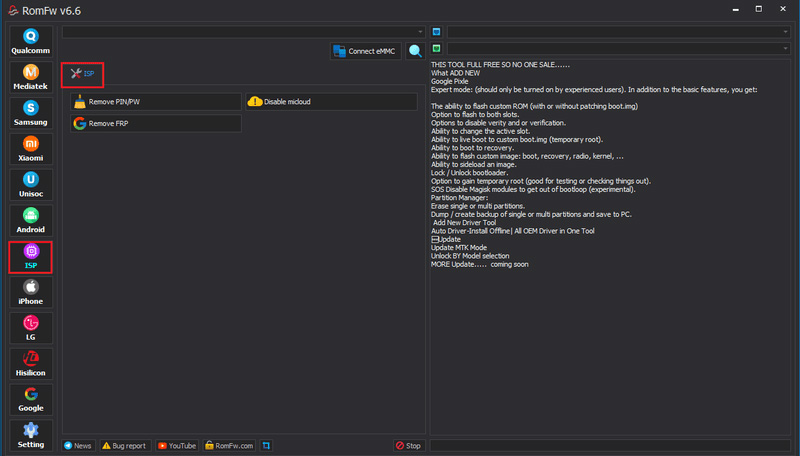
Connect eMMC
- Remove PIN/PW
- Disable
- Remove FRP
iPhone
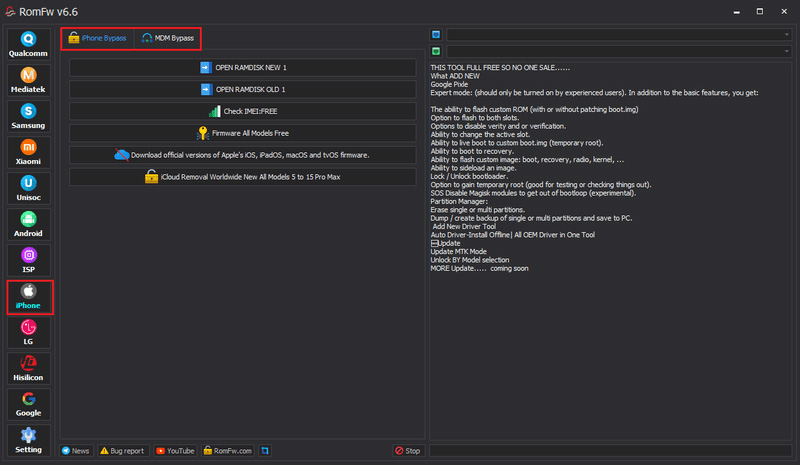
iPhone Bypass
- OPEN RAMDISK NEW 1
- OPEN RAMDISK OLD 1
- Check IMEI: FREE
- Firmware All Models Free
- Download official version of Apple’s iOS, iPadOS, macOS, and TVOS firmware
- iCloud Removal Worldwide New All Models 5 to 15 Pro Max
MDM Bypass
- OPEN MDM MODULE
LG
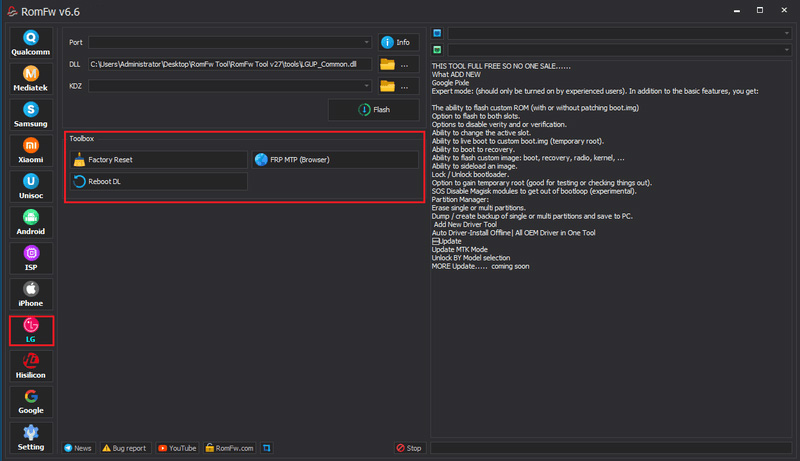
- Factory Reset
- FRP MTP (Browser)
- Reboot DL
- Flash
Hisilicon
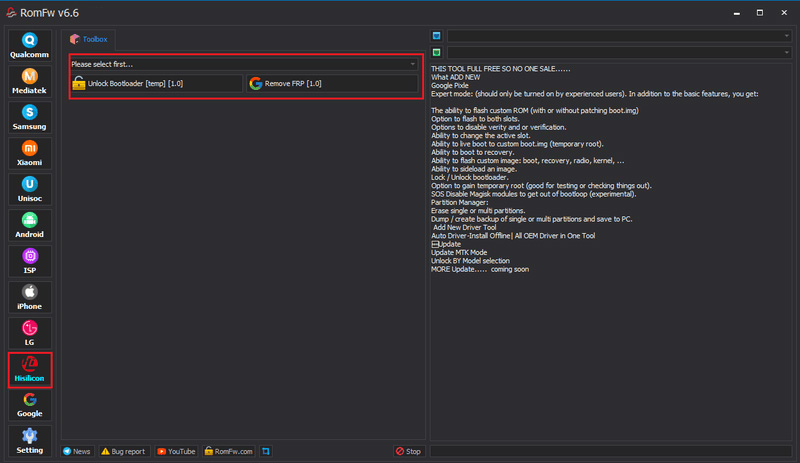
Toolbox
- Unlock Bootloader
- Remove FRP [1.0]
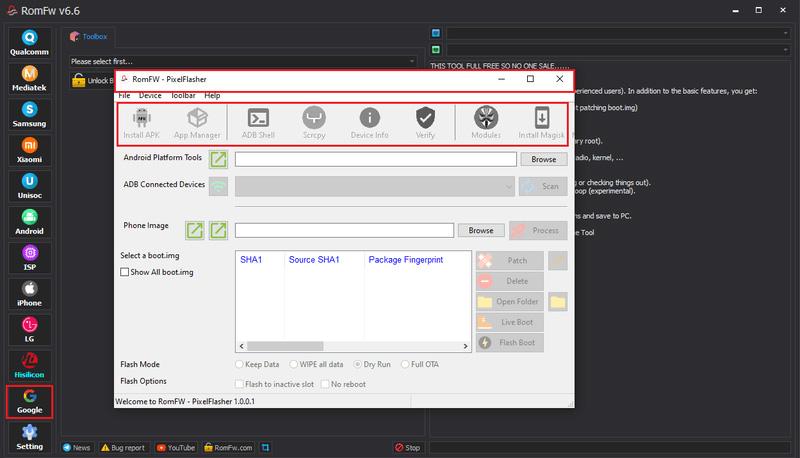
Setting
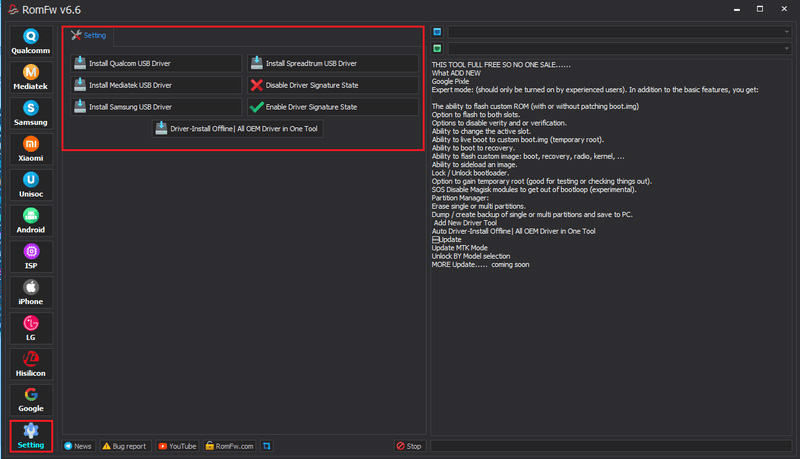
- Install Qualcomm USB Driver
- Install Mediatek USB Driver
- Install Samsung USB Driver
- Install Spreadtrum USB Driver
- Disable Driver Signature State
- Enable Driver Signature State
- Driver-Install Offline | All OEM Driver in One tool
Supported Model:
- Hisi65x_a
- Hisi65x_b
- Hisi620
- Hisi620c
- Hisi710
- Hisi925
- Hisi935
- Hisi950
- Hisi960
Infinix
- PR652B
- X608
- X620
- X620B
- X622
- X623
- X6816C
Android
- ADB-D/micloud MIUI13,14
- ADB-Disable OTA MIUI13,14
MediaTek
- Fix Samsung ForceBrom
- Fix UI Resize
- Fix Known Bug
Techno
- BD1
- BD2
- BD2P
- BD4
- KG5K
- LE6H
- PR651
- PR651E
- PR651H
iTel
- A509W
- A551L
- A571L
- A611W
- A661L
- L5002
- L5002P
- L5006C
- L5503
- L6005
- L6006
- L6501
- L6502
- L6503
- P651L
- P682LP
- W5001P
- W5006X
- W6003
- W6004
- W6004P
Qualcomm Models
OnePlus
- GUACAMOLE
- GM1917-V1
- GM1917-V2
- IN2013
- IN2020
- KB2001-V1
- KB2001-V2
- LE2110
- LE2120
- LE2100-V1
- LE2100-V2
- MT2110
- AC2001
- BE2029
- BE2013
- DE2117
- EB2103
Oppo
- (PCRM00)
- CPH2113)
- (CPH2091)
- (CPH2109)
- (CPH2089)
- (CPH2159)
- (CPH2145)
- (CPH2235)
- (CPH2365)
- (CPH2247)
- (CPH2363)
- (CPH1919)
Realme
- RMX2103
- RMX3521
- RMX3461
- RMX3370
- RMX3372
- RMX3461
- RMX3372
- RMX1931
- RMX2085
- RMX3363
- RMX2076
Vivo New
- PD1814F
- PD1832F-EMMC
- PD1832F-UFS
- PD1948F
- Pro PD1931F
- PD1969F
- PD1948F
- PD2039F
- PD2020F
- PD2038F
- PD2067F
- PD2107F
- PD1401F
- PD1408F
- PD1421F
- PD1602
- PD1603
- PD1709F
- PD1710F
- PD1728F
How to Use the RomFw Tool v6.6

To Login this tool you have to register new account
Using the RomFw Tool is a simple and easy process. Let’s start the process step-by-step:
Download and install the RomFw Tool on your computer.
- Enable USB debugging and OEM unlocking on your Android device.
- Connect your device to the PC
- Launch the RomFw Tool v6.6 and follow the on-screen instructions to perform the desired task, such as unlocking the device or flashing firmware.
- Wait for the process to complete, and your device will be successfully unlocked or flashed with the new firmware.
Conclusion
RomFw Tool is a comprehensive and powerful tool that has versatile features, including unlocking Samsung devices, removing FRP locks on Android devices, and flashing firmware. RomFw Tool v6.6 is very helpful to manage and customize your device according to your needs. However, as we discussed the process of downloading the RomFw Tool, other unlocking tools available on the market, and the benefits of using the Zeroknox Removal Tool,
Disclaimer:
You should ensure that you download the RomFw Tool v6.6 from the official source and follow the instructions carefully for a seamless experience. Your device may void its warranty and cause issues if not done properly. So consciously proceed at your own risk.
How download the RomFw Tool v6.6
- File Name: RomFw Tool v6.6.zip (Paid)
- Download: Link
- Size:565MB