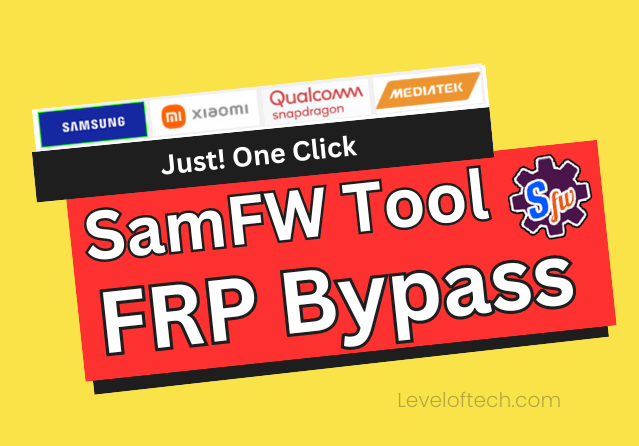FRP (Factory Reset Protection), which is a protocol in the Android mobile world that was developed by Google itself to increase the security level, Do you also want to get rid of it on your Android mobile phone? If so, what you need to do is download the SamFw FRP Tool very soon; it will solve your problem without any hassle. In a single click.
It usually happens that when a mobile user performs their factory reset steps, the FRP (Factory Reset Protection) protection is automatically activated, as Google has developed it to increase the security level. I have many people who are trying to open the lock but have failed, but don’t worry, we will solve this problem very easily through the SamFw FRP Tool.
What is the FRP (Factory Reset Protection) Lock?
The question arises here: what is FRP (Factory Reset Protection)? It is a protection protocol inside a smartphone, or Android smartphone, through a Google account. The term commonly used is Factory Reset Protection. The benefit is huge in terms of security, but it locks your device when you reset factory settings. The problem arises when people forget their Gmail credentials and can’t remember them. In that case, the phone gets locked, and unlocking this lock is a problem. So what we will do is tell you how you can unlock FRP (Factory Reset Protection) with the help of a super tool named SamFw FRP Tool.
What is SamFw Tool?
So moving on, let’s talk about the SamFw FRP Tool, since this tool was developed to remove the lock from a Samsung phone. This software is made by Tungtata, This tool is very helpful for you if you have forgotten your password. In this case, if you have Google account protection and want to remove it, you can do it with just one click. This tool will enable ADB, reset the system, or unlock FRP.There are some features of the SamFw FRP Tool that we will discuss here:

Remove FRP lock
If you fail to disable the FRP lock, then this tool will help you remove the factory reset protection without any hurdles.
Change phone CSC codes
This tool will allow you to change CSC codes even in root mode; otherwise, you can only change regional codes in ADB mode.
FRP’s New security Patch
SamFw Tool’s new version arrives with advanced perks, such as the ability to remove FRP even if mobile has the latest security patch.
Disable Knox Security
With the help of this super tool, a user can also disable Knox security and use the Samsung ecosystem app freely, which is a helpful perk.
How to Download and Install SamFw FRP Tool step by step
SamFwToolSetup_v4.7.1.zip Download
Step 1: Download the SamFw FRP Tool (this tool is used for Samsung FRP removal) and extract it to the SamFw FRP Tool.

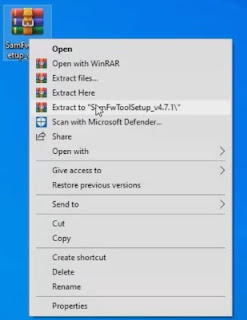
Step 2: After extracting, a folder will appear.
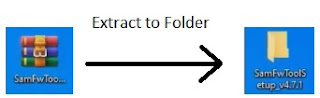
Step 3: Open the folder and run as Administrator SamFw FRP Tool.
Step 4: SamFw FRP Tool When a new window is open, press the Next button.
Step 5: Again, press the Next button.
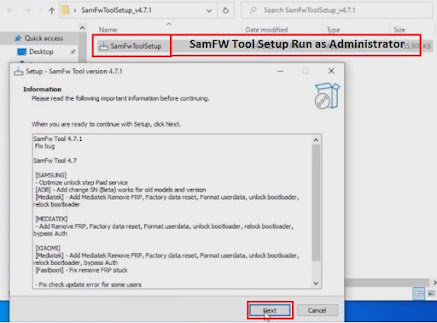
Step 6: A window will open Ready to install? Press the Install button.
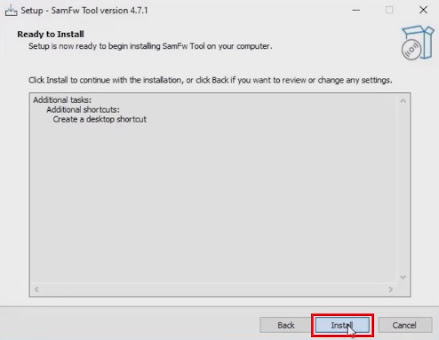
Step 7: The installation process will start.

Step 8: Setup installation will be complete Press the Finish button
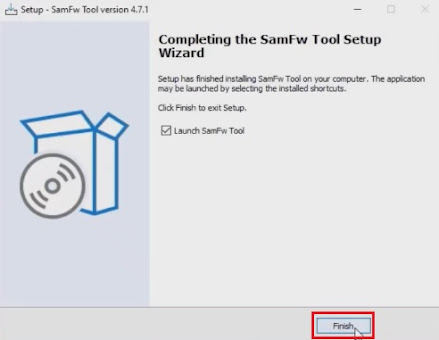
How to Remove FRP Lock va SamFw FRP Tool
Verifying your account (Google Account)
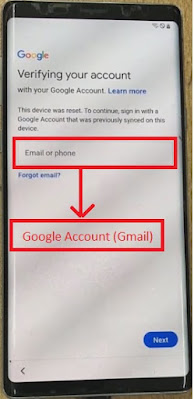
Step 1: Open the SamFw Tool.

Step 2:SamFw Tool window will open
- Select the SAMSUNG tab
- Select the Test Mode tab
- Your mobile should connect to [MTP] (SAMSUNG Mobile USB Modem) but for this Samsung USB Driver should also be installed.
- Click on Remove FRP (Security from August 2022 to December 2022)
- Normal mode option will dropdown, Select it
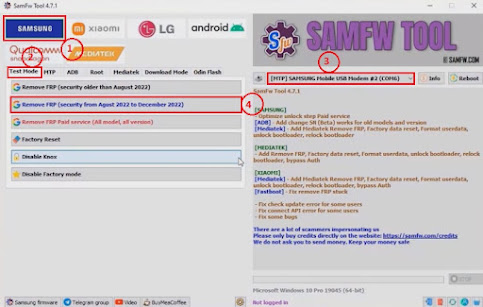
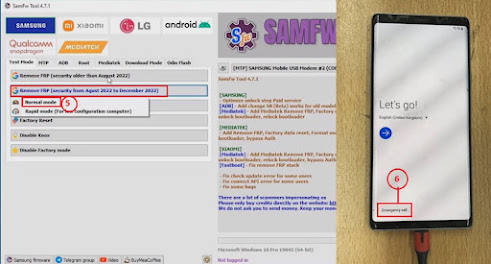
Step 3:
- Connect the mobile with a USB cable to the PC.
- Press emergency call and Dial *#0*#
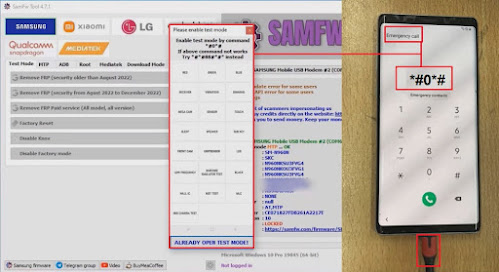
Step 4:
- A pop-up will appear on mobile screen
- Click on Allow USB debugging.
- Check the option (Always allow from this Computer)
- Press the Allow

Step 5: Then again a popup appear on Mobile screen (Allow access to phone data?) and then press Allow
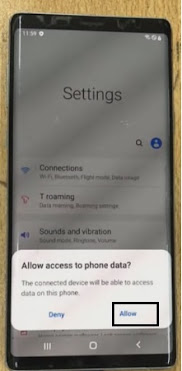
FRP Remove process will successfully complete.

How to Remove FRP Lock All Samsung Mobiles va SamFW Tool
Conclusion
In the emerging world of technology, Samsung has built a boundary to secure your smartphone, which is FRP. No doubt, this feature is important to safeguard your data. It also becomes a barrier to accessing or controlling your device. So SamFw Tool gives you an effective solution as a trusted companion. This tool is designed to empower you to regain control of your Samsung device without any unnecessary stress. Say goodbye to FRP lock and welcome SamFw Tool because it is reliable, user-friendly, and a solution to FRP.
Thanks for Reading!
For any questions, ask in Comments!